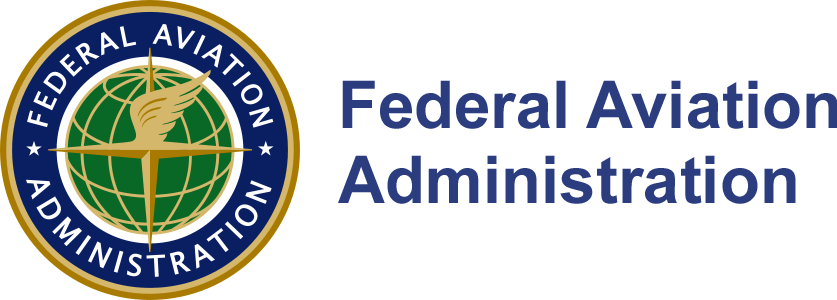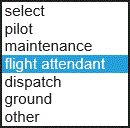|
Aviation Safety Action Program Memorandum of Understanding |
||||||||||||||||||||||||||||||||||||||
MOU Form
Entering Information in the MOU FormThe MOU Form has two different ways of
entering the required information: text boxes and drop-down list boxes. A text
box is a blank box To enter information in a text box:1. Click the text box to position the cursor inside it. 2. Type the information in the box as you
want it to appear in the printed MOU document To enter information in a drop-down list box:1. Click the arrow.
2. Click your selection from the drop-down list.
3. Your selection will appear in the box.
Help to enter information in the template:
Applicants may not make modifications to the Word document generated by this template.
The ASAP MOU can be based on agreement of up to four parties - the company, the FAA, the employee labor organization
(if applicable) and the facilitator (if applicable). Not all employee groups are represented by a labor organization
and not all operators choose a facilitator. Their agreement is signified by each applicable party signing the MOU's signature page.
An MOU must be generated and signed for each employee group.
For additional assistance with this issue, feel free to contact AFS-280 at 9-AFS-280-ASAP-FOQA@faa.gov.
|
||||||||||||||||||||||||||||||||||||||